
I was thinking about securing my home with the Nest X Yale lock, and I wanted to make sure that it would be the right choice. So, I did a little research to find out what features make the Nest X Yale lock worth it.
So, what features of the Nest X Yale Lock make it worth it? The Nest x Yale Lock has some great features, but the following is a list of it’s top qualities:
- No keys
- Live Monitoring via the Nest app
- Smart Home Integration
- Security
Really, a lock is the first security barrier to your home. You don’t want your lock to be something easily picked, or bypassed. The Nest x Yale Lock is a huge security step-up from a basic key lock.
The Key Issue
Everybody has had that moment where you’re digging around in your bag for your housekey. It’s usually the end of a long workday, and you are wiped and really have to use the bathroom. The holdup? That devil of a key.
Lost Keys

One of the biggest issues facing home owners is the ‘key’ problem. If you are considering switching from a regular lock to the Nest X Yale lock, this will be a surprisingly life-changing decision.
With a traditional key lock, you constantly have to keep up with your key. And, if you have a large family, everybody has to. Or, you could stash your key under the rug and pray no one finds out, and that some would-be-thief doesn’t look in the most obvious place and break in.
Another big ‘key’ issue is that it is a physical object. As with any other physical object (particularly small ones), they can be easily lost. If you already planned to leave town after giving your neighbor a spare key to walk your dog, you could receive a call saying they’ve lost it.
Sooo, you went on a spontaneous road trip and forgot to confirm that your neighbor still had the spare key. Before the Nest x Yale lock, your options were:
- Tell them where to dig up your emergency key
- Oops, there’s no emergency key.
- Your neighbor either has to break a window or you have to turn around if you don’t want fluffy to die.
Not great options. But with the Nest x Yale lock, you don’t need a key. Ever. Say so long to getting locked out, and hello fluffy.
With the Nest x Yale lock, you can unlock your front door, or side door, or any of your Nest x Yale lock doors really from anywhere. Anywhere? Anywhere. You could be in Fiji and unlock your front door.
No more awkwardly asking your neighbor to dig up a key that doesn’t exist. No more giving them your passcode. You can just unlock your door for them, or issue them their own unique pin that will expire whenever you decide.
Copied Keys
The Nest x Yale lock is the first step to home security. A lock is an obvious first safety measure, but the Nest x Yale lock is no ordinary lock. The Nest x Yale Lock itself is a smart deadbolt.
When you were in a really great relationship, it was natural for you to give a key to your now-ex. Unfortunately that didn’t last and so now you have to replace all the locks in your home because he has threatened you. With the key he still has, he could make good on his threats.
Even if you were able to get the key back from him, what if he made a copy of it? You’d never know.
That whole problem only exists when you have an acutal key-lock. With the Nest x Yale lock, you can change passcodes, or delete custom pins like the one you made for your now-ex.
Simpler? Definitely Simpler and safer than actual keys.
Nest Home App
User Error
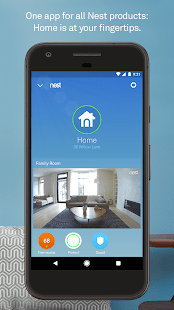
If your kids or trusted friends forget the passcode or somehow deleted that text off of their phone, you can send it to them digitally from anywhere in the world. No more lost keys!
For some reason if they still say they can’t get in, what do you do? You can unlock the door via the app no matter where you’re at.
If you don’t just want to text your kids or friends the code, and if they are even a little tech savvy, you can also give them access via the Nest App. This is a real feature, especially if your friends already have the app, use Nest products, or will be frequenting your house.
Giving your kids or friends access via the Nest app doesn’t mean you have to give them your login information (pro-tip, bad idea). On your Nest app, you can add a guest or family member and give them a unique passcode. When creating that profile, you can set your Nest X Yale lock so the person’s access code will expire at a specified date and time. This will ensure that your neighbor can only access your home to feed fluffy that one week, and not after the fact.
In the lock history on your Nest app, you can also see which unique code was entered when. So you can definitely tell if your neighbor is feeding fluffy as often as she is supposed to, or if your teenager got home when she said she did.
The lock works perfectly. Allows me to give each family member their own code. Cleaning ladies have their code, which is limited by the software to a specific day of the week and time period.
N. Steven Gray – Amazon Review
Monitoring
You’re going out of town without your kids, what could happen?. More than you think usually. Afraid of parties? Yeah, we like all of our teenagers to be responsible and follow all the rules we’ve outlined. But, as that old saying goes…while the cat’s away, the mice will play.
Even if you don’t have any monitoring systems installed such as cameras, this app does a pretty sweet job at allowing you to monitor how many times the door opens and closes which can give you somewhat of an idea the normal comings and goings of your teenagers (especially if you’ve given each of your children a unique pin), or if there are any secret parties going on.
If you are super concerned about your home, you can set the app to give you notifications every time the door is locked or unlocked.
Some of you are probably thinking, “but what if they don’t lock the door, how will I know if a secret party is happening?” You can adjust your lock’s settings to automatically lock after any specified amount of time. No more having to rely on your teenager for the security of your home. Bam, your place can auto-lock a minute after the door is unlocked every single time.
If you think notifications EVERYTIME someone locks or unlocks your door are excessive, you can just view the lock history whenever you want via the app. I don’t know about you, but frequent notifications can be anxiety-inducing.
If you check the lock history and if your door locks and unlocks 50+ times during one night there is totally a party happening. It’ll give you the opportunity to shut down any secret parties going on under your nose.
Still, concerned about security? If someone types in an incorrect passcode five times in a row, you will get a notification and you Nest X Yale Lock will not allow another password entry for 90 seconds.
If your whole family is gone and there are no pets for neighbors to feed, you can change your lock to “privacy mode.” What this means is that no one can type any passwords into your lock. It can only be unlocked via your account by taking the privacy mode off, or by unlocking your lock.
Smart Integration
Nest produces many other smart home devices other than the Nest X Yale lock. If you wanted to purchase more than one Nest home device, or if you already own other Nest products, there is an integration capability, so your smart devices can communicate with one another.
Good news, it only takes one app. If you already have any other Nest devices installed in your home, all you have to do is pair your lock to the app and you can monitor and adjust settings for any and all your devices from afar. Could it be any easier?
Nest Thermostat
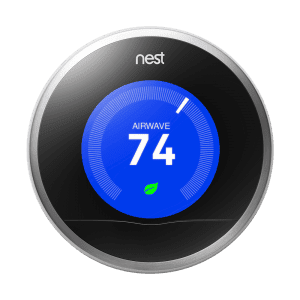
If you are considering getting the Nest x Yale lock, it is only natural to consider the rest of Nest’s smart product line for better smart home integration.
With smart integration, if you have both the Nest Thermostat and the Nest X Yale lock, your thermostat can automatically adjust or turn on when it registers that the door has been unlocked.
The Nest Thermostat already does a great job of monitoring whether users are home or away, but when paired with the Nest x Yale lock, it’s accuracy only gets better.
Nest Hello and other Nest Cameras

The Nest Hello doorbell and other Nest cams help you be aware of who is actually coming to your home.
One downside users have reported about the integration between the Nest Hello doorbell and the Nest x Yale Lock is that if the doorbell registers someone as a frequent visitor, the door doesn’t auto-unlock. For some users that is a big let-down, but having that feature could actually be a security risk.
The best integration with both the Nest Hello and the Nest x Yale lock is that you can for sure video confirm that you are actually unlocking the door for your contractor and not a theif.
Google Nest Secure Alarm

Nest Secure is Nest’s security system. While the lock is the first safety barrier to your home, a security system is a close second.
When you come home, all you have to do is type in your pin to get in. What about your alarm? If you unlock your Nest x Yale lock, it will automatically turn off the alarm for you.
No more blaring alarms until the code is typed in. Your smart home is smart enough to know when you’re home.
Google Home
A smart assistant is exactly what you need to have easier control over your various smart devices. Google is the owner of Nest, so it’s integration with all Nest products is superb.
Don’t know whether or not you locked the door? You could be in bed and you don’t want to have to go to the trouble of leaving the football highlights video you’re watching on your phone? You don’t have to. Yeah, you could temporarily pause the video and head over to the Nest app and check your lock status without leaving your bed, but there’s an easier way.
Hey Google, is my door locked? It’s as simple as a question. You can ask your Google home or Google assistant on Android devices. If it is locked, you’ll have peace of mind. If not, you can just ask Google to lock it for you.
Pitfalls
Price
The Nest X Yale Lock has a ton of advantages and perks, but it is fairly pricey.
The Nest x Yale Lock cannot communicate with your other Nest devices unless users also purchase either a Nest Guard or Nest Connect. The Nest Connect costs around $69 if you purchase it separately from your Nest x Yale Lock. However, Best buy sometimes bundles the two giving you a better price option at around $280.
Still…the fact that you need more than just the lock for it to do it’s job is a bummer.
Lockout
Your Nest X Yale lock is battery powered. This makes it far easier to install, so you don’t have to wire your house. However, this also means the batteries will need replacing. Nest claims that the batteries will last 6 months to a year. Depending on the usage of your Nest X Yale lock, it could be sooner or later than that.
Battery percentage can be checked on the Nest app, and the app will also give you notifications as it runs low giving you adequate time to replace it. If you fail to replace the batteries, your Nest X Yale lock could die potentially leaving you locked out.
A lock out is a terrifying thing, especially when you have to get in to do a battery replacement. If you are in fact locked out and your lock is dead, you will need to purchase a 9V battery to give your lock temporary power from the outside. This will be enough to unlock the door and change the batteries.
Smart Integration
Nest is keeping it’s devices fairly exclusive. There are a lot of other smart device competitors on the market producing similar products that Nest has put out. In a possible effort to keep Nest purchasers loyal, Nest’s devices for the most part only communicate with one another.
This can make it difficult to have a completely decked out smart home because the Nest x Yale lock cannot integrate with Zigbee, Z-wave, or Homekit. In essence, if you want a home full of smart-things, you can either control them all via your Google home, or via their apps.
Nest does not work with these other smart home hub platforms that support total smart things integration.
“The Nest x Yale lock is perhaps the single best smart lock on the market — but only for a select group of people: those that use Nest, or those that are willing to.”
Tech Radar
Pin-Pad

First time users of the Nest x Yale lock might be unpleasantly surprised when they touch the Nest x Yale lock and the pin-pad does nto appear.
For a little bit of background, the screen of the lock is not always active. It goes dark and looks non-descript so people from the street have a harder time telling that this lock is “smart.”
One thing to note is that the pin-pad screen always activates when users touch the Yale logo. If users are not aware of this fact, they may become frustrated when they touch the screen in the center multiple times and the pin-pad does not appear.
It is a pitfall on Nest’s part that the entire screen does not have the same sensitivity for activation by users.
Another annoying feature that could also double as a security feature, is that users have to press a green check mark on the bottom right of the keypad after they are through typing in their pin. This could prevent potential burglars from attempting to copy your fingerprints and gaining access because they wouldn’t know the length of the code.
However, this is largely a pain for users who just want to get in their home quickly.
Competition
The release of the Nest x Yale lock was much anticipated, especially after it’s release was delayed. Users thought that the delay may have been caused by the addition of new features, but sadly this was not the case.
By the time the Nest x Yale came to market, there were already competitors. The August SmartLock is the Nest x Yale’s top competitor, and has far more features than Nest’s lock.
The August SmartLock has an automatic unlock feature that the Nest x Yale lock is noticably lacking.
Related Questions:
Is the lock wired or battery powered? The Nest X Yale Lock is battery powered. It uses standard AA alkaline batteries.
Can the Nest X Yale Lock work on your door? The Nest X Yale Lock can fit most standard doors supporting a deadbolt.

