
When I was a child, we didn’t have remote controls to change the channels on the TV. In fact, I was the remote! My parents would regularly ask me to get up and change the channel when they were tired after a long day of work. Now, though, we have a basket full of remote controls to control our TVs, DVRs, cable, or satellite. And since having too many remotes is confusing and frustrating, DirecTV created their DirecTV remotes to work like universal remotes and control your tv and other devices. You just have to program it.
DirecTV makes it easy to program your DirecTV remote to your LG TV. First, you’ll need to find your LG TV code on DirecTv’s website. Then you can begin to program the remote. In summary, to program your remote, point it at the TV and press the settings button. Next, navigate to the pairing screen and enter your code. Finally, follow the TV prompts to finish pairing your remote or try a more specific method depending on the type of DirecTv remote you have.
This article will talk about how to program your DirecTv remote to work with your LG TV. It isn’t as daunting as it sounds. You just have to follow the directions below. First, we’ll give you directions to program your Universal DirecTv remote and your Genie Remote. Then, we’ll show you how to figure out which remote you have and how to find the code that corresponds with your tv and your remote. But first, let’s take a brief look at what DirecTv is, so you know how to start this process.
What is DirecTV?
DirecTV is a satellite television service offering a wide variety of channels and a channel guide. Since this service is satellite, no internet access is needed to use it. However, every subscription includes a DirecTV Genie DVR so you can record your favorite shows. In addition, you’ll have receiving equipment and, of course, a DirecTv remote.
Of course, your LG TV will also have a remote, but wouldn’t it be nice if you could just use one remote for everything? Well, actually, you can. You can program your DirecTV remote to control your LG TV.
Which DirecTv Remote Do You Have?
DirecTv offers two types of remotes, so you’ll need to know which remote you have with your DirecTv setup. You will either have the Universal Remote or the Genie Remote.
The Genie Remote has an ergonomic design to fit better in your hand. You can get a Genie Remote with or without the backlit option, as well. The remote has a quick response time and uses both IR (infrared) and RF (radio frequency) technology. Radiofrequency means the remote does not need to be pointed directly at the device. However, infrared technology means you need to point the remote directly at it.
The Universal Remote is available in two different options. The Standard Universal Remote is only IR compatible, while the Universal RF remote is also RF (radio frequency) compatible, so you don’t have to point it directly at the tv or the DirecTv receiver. The Standard Universal Remote also has backlit buttons to make it easier to use your remote in the dark. The universal remote can control your DirecTv receiver, VCR, DVD player, and your TV.
How to Tell Which DirecTv Remote You Are Using
The Genie Remote has a more hourglass shape, with the top half black and the bottom half white. The Universal Remote looks like a long, thin rectangle.
DirecTv labeled the remotes with the model number to make it easier for you to program. You can find the model number in the upper left-hand corner of the remote.
Find Your LG TV Code to Program Your DirecTv Remote
To program your DirecTv Remote, you’re going to need the code for your tv. But, don’t worry, DirecTv makes this really easy with their online code finder. A quick note: Several of the below images are screen shots I took from my phone from their website https://www.directhd.tv/.
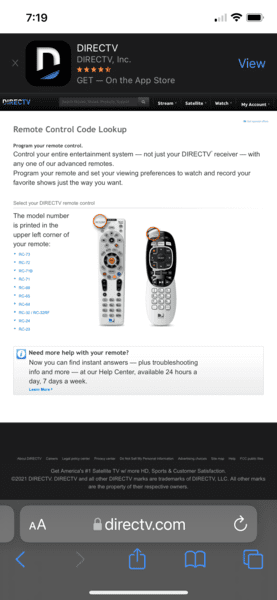
- Visit this DirecTv website and select which remote you have. The webpage shows you where to find the model number of your remote. Then you just need to click on it. You can even do this in your cell phone’s browser if your computer isn’t handy. Make sure you have cookies enabled on your computer if you are using one.
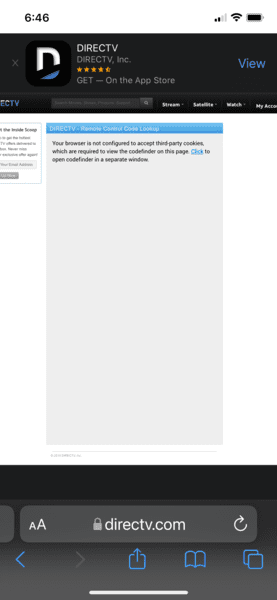
2. Next, a popup window will open up and give you the option of selecting TV or Satellite. Select add new TV.
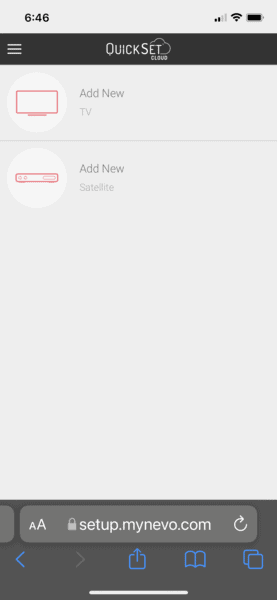
3. Choose LG.
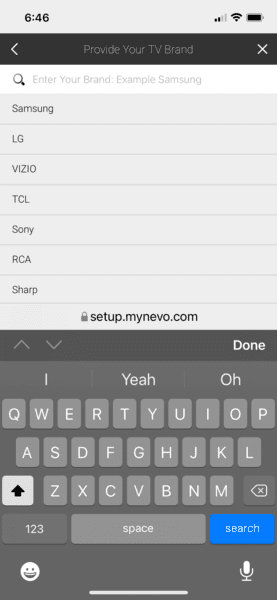
4. You will be asked for your TV’s model number on the next screen. You can type the model number in there for a specific code. If you do not have the model number of your TV, just select “I don’t know my model number.” DirecTv will provide you with a universal code specific to your remote.
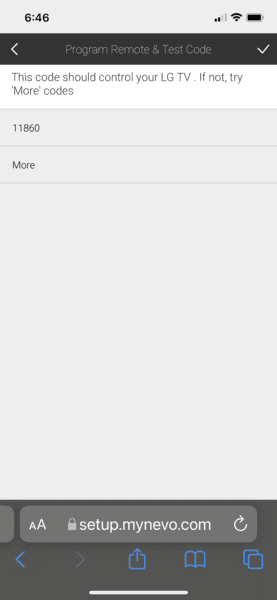
5. If the code provided doesn’t work, select ‘more,’ and you will be given a list of additional codes to try. If none of those codes work, you can go back and try again or visit the DirecTv help center for more information.
Now that you have your code, you are ready to pair your DirecTv remote with your LG TV. Let’s take a look at how to pair the Univeral remote first.
How to Program Your DirecTv Universal Remote to Your LG TV
- Turn off your TV, and slide the manual button to TV if it isn’t already. Turn the TV back on.
- Find and press the menu button on the Universal Remote. The menu button is located near the middle of the remote, almost directly below the orange select button.
- On your TV, navigate to the settings screen.
- Select remote control and then select program remote.
- Enter the DirecTv remote code that you already looked up (or do it now if you didn’t look it up already).
- Follow the prompts to finish pairing your universal remote to your LG TV.
- If you are having trouble, remember that you’ll need to point the remote directly at the receiver if your remote does not have RF technology.
If you have a Genie DirecTv remote, the process to pair it to your TV is similar.
How to Program Your DirecTV Genie Remote to Your LG TV Using the IR/RF Method
- Point your Genie Remote at your Genie device, such as the Genie HD DVR or Genie Mini.
- Hold down both the ENTER and the MUTE buttons simultaneously until the green light on the remote flashes two times.
- The device screen should show that you are entering the IR/RF setup mode.
- Next, turn on your LG TV.
- On the Genie remote, press the white MENU button. You should see this button directly above the UP button.
- Select Settings.
- Select Remote Control.
- Select Program remote.
- Your LG TV should be on the list of things to pair.
- Follow the prompts on the TV to finish pairing your Genie Remote to your LG TV.
If you don’t want to use the IR/RF method to pair your Genie Remote to your LG TV, you can use the manual setup method.
How to Program Your DirecTV Genie Remote to Your LG TV Using the Manual Method
- Point your Genie Remote at your Genie device, such as the Genie HD DVR or Genie Mini.
- Hold down both the ENTER and the MUTE buttons simultaneously until the green light on the remote flashes two times.
- Next, press the following number keys: 9,6,1
- Then press the Channel Up button.
- Press ENT.
- You should see a popup on the screen telling you that your remote is not configured for RF mode.
- Select OK.
- Next, Turn on your LG TV.
- On the Genie Remote, press the MENU button.
- Select settings.
- Select Remote Control.
- Select Program Remote.
- Your LG TV should show up in the list of available devices to pair.
- Select your tv and then follow the prompts on the tv to finish pairing your Genie Remote to your LG TV.
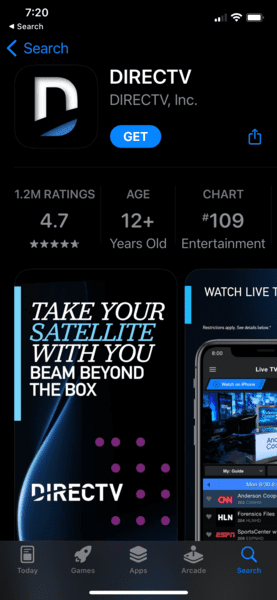
Final Thoughts on Programming Your DirecTv Remote to Your LG TV
It’s pretty simple to program your DirecTv remote to your LG TV. Still, if you have any trouble, you can always visit the DirecTv website for informational articles to answer your questions. Or, if you prefer, you can download the DirecTv app from the app store or Google play to use your smartphone as a remote control and a streaming device. It’s up to you!
Related Questions
Do I need to program my DirecTv remote, or can I just use my LG TV remote?
You can continue using your LG TV remote to control your tv if you don’t want to bother with programming your DirecTV remote. However, you’ll have to use both the TV and the DirecTv remote anytime you want to watch DirecTv programming.
Where Do I Find the Codes to Program My DirecTV Remote to my LG TV?
The codes are easy to find by visiting https://www.directv.com/DTVAPP/content/remote_codes2. This website will tell you how to figure out which remote you have. Once you select the remote, you can follow the prompts to find the code for your TV.
Do I need the television codes to program my DirecTv remote to my LG TV?
If you follow the prompts to pair your remote, you may not need the code for your LG TV if it shows up in the list of pairable devices. However, if the TV does not show up in the list, you will need to enter the code when you pair the remote manually.

