The Ring Doorbell is one of the most popular home security devices available. It not only provides homeowners with a live video feed of their doorstep but also stores footage for later review.

But how far back does this stored footage go? In this article, we’ll explore just how much history the Ring Doorbell can store, and what other features it offers to keep your home secure.
What Is A Ring Doorbell?
Ring Doorbells are one of the most popular home security solutions available, providing homeowners with a live video feed of their doorstep. They also come equipped with motion sensors and two-way audio, so homeowners can interact directly with visitors.
Ring Doorbells have become an invaluable tool for many households, giving them the power to keep their homes safe and secure.
How Far Back Does Ring Doorbell History Go?
Ring Doorbells store footage for up to 30 days with a Basic free plan, and up to 180 days in the cloud if you have subscribed to either Ring Protect Basic or Ring Protect Plus, both of which are paid plans.
With Ring Protect Basic, you can store up to 60 days of footage in your account for free. With the Ring Protect Plus plan, you can store up to 180 days of footage in the cloud.
Video footage can also be downloaded to a PC or laptop to be kept for a longer period. While 30 or 180 days are the default settings, you can also choose to manually set the time that your video is stored for, and there are several options:
- 1 day
- 3 days
- 7 days
- 14 days
- 21 days
- 30 days
- 60 days
- 90 days
- 120 days
- 180 days
To change your settings, you will need a Ring Protect Basic Plan, and settings can be changed using the Ring app, using a laptop or PC, or via your mobile phone.
Ring App
To change your time settings in the Ring app, you will need to:
- Bring up the menu by pressing the three lines in the top left corner of the Dashboard screen.
- Select the Control Centre.
- Select Video Management.
- Select Video Storage Time.
- Select an option (will vary depending on country).
Computer Or Laptop
Go to Ring.com and log in with the same email address and password that you use for the Ring app.
- Click on Account on the top right.
- Click on Control Centre in the dropdown menu.
- Click on Video Management.
- Click Video Storage Time.
- Select an option (will vary depending on country).
Ring.Com On A Mobile Device
Go to Ring.com and login with the same email address and password that you use for the Ring app.
- Click on the menu icon (three horizontal lines) in the top left corner of the Dashboard.
- Click on the Control Centre.
- Click on Video Management.
- Click Video Storage Time.
- Select an option (will vary depending on country).
Why Change Your Storage Time?
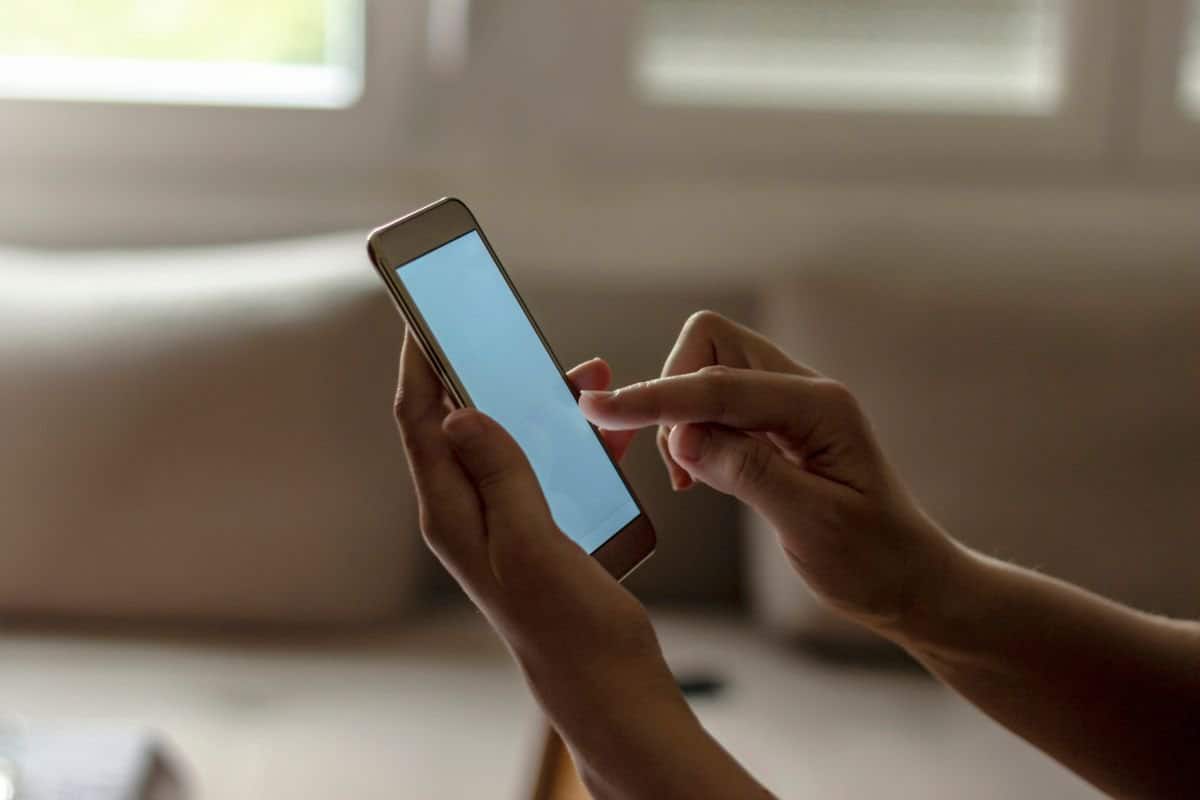
There are a number of reasons that you may decide to alter the length of time your Ring doorbell history is stored for, and these include:
To Conserve Data Storage Space
If you are limited on storage space on your Ring device, then changing the length of time footage is stored will help to conserve space.
For Easier Access
If you want to be able to access your footage quickly, then setting a shorter length of time for footage to be stored can help.
To Ensure Privacy
If you’re looking for a way to protect your privacy, then changing the length of time footage is stored can be a great option.
By setting a shorter length of time that footage is to be stored for, you can ensure that any sensitive information captured by your Ring Doorbell will not remain accessible for too long.
Why Invest In A Ring Doorbell?
A Ring Doorbell is an excellent investment for any home, providing peace of mind that your property is secure and monitored. There are a number of benefits to investing in a Ring Doorbell, and these include:
Monitor Your Property In Real Time
One of the main benefits of investing in a Ring Doorbell is that you can monitor your property in real-time. This means that you’ll be able to view any activity that takes place near your property, and even answer the door remotely if necessary.
Receive Alerts Immediately
With a Ring Doorbell, you’ll receive alerts immediately when someone approaches your home or triggers the motion sensors. This allows you to act quickly if necessary, which can be invaluable in an emergency.
Protect Your Home From Intruders
By having a Ring Doorbell, you’ll also be able to deter potential intruders and protect your home from any unwanted visitors.
Ring Doorbells come with motion sensors that will detect when someone is on your property and alert you immediately. This can give you the peace of mind that your home is secure and monitored.
Final Thoughts
With a Ring Doorbell, you can also take advantage of the many features available to help customize your home security.
You can control the settings of your Ring Doorbell from your smartphone, allowing you to adjust motion sensitivity levels, set schedules for when the doorbell is active, and more, and this gives you complete control over the security of your property and ensures that all activity is monitored in real-time.
As a bonus, you can also decide how far back your Ring Doorbell history goes, by changing the length of time the footage is stored for. This can be a great way to protect your privacy and conserve data storage space if necessary.

