
“Okay, Google.” It’s awesome that you can set up security systems just by speaking. Many security systems these days can be connected to phones or other devices.
Whether you’re here because you have a Google Home and are wanting to get a security system, or you have a system and are thinking about getting a Google Home, you’re here because you want to know what security systems- or if what you have- are compatible with Google Home. So, which are they? Let’s find out.
1. Vivint
In 2018, Vivint Smart Home announced that their security system is compatible with Google Home.
What Sets Vivint Apart From Others
Vivint has equipment that is well-designed, and their system is easy to adjust and adapt to. They distribute their security systems to homes AND business.
Link your Vivint security system to Alexa here: Vivint.SmartHome
Vivint is the only security company to offer contract exceptions for military families.
Why You Should Get Vivint (If You Haven’t Already)
Vivint is the largest smart home services provider in North America. It’s been rewarded with several awards, such as the 2016 Gold Stevie Winner for Sales and Customer Service, the 2016 EH Product of the Year Winner, and the 2015 Forbes’ America’s Best Employers reward.
This company has over 1.3 million users in the U.S. and Canada. You can read many customer stories swearing their lives on this system.
Cons
More costly: Vivints monitoring plans are higher than most security companies, ranging between $30 to $50 dollars a month.
Credit Score Requirement: Vivint requires that you have a minimum credit score of 600; if you don’t you can still opt for a monitoring-only contract.
Professional Installation: Vivint requires that a professional install the entire system to make sure it’s done properly. Although, this can also be seen as a pro, since you don’t have to worry about installing it yourself.
Long-Term Contract: If you want to get Vivint, your only options are either month-to-month a 5-year contract. If you want to end the contract before this length contract’s time is up, you have to pay off the remaining balance in full. The only times you won’t get a penalty is in cases of death, bankruptcy, and if you’re deployed overseas in the military.
Short Trial Period: It’s only 3 days.
2. ADT

ADT is the oldest and most experienced security companies in the industry, providing home security for over 140 years! Check out price for basic system on Amazon here: ADT Security System
What Sets ADT Apart From Others
ADT is THE largest company in the industry, both in the U.S. and in the world, with a whopping 8 million customers. Some of the awards and accolades ADT has gotten include “Best Professional Install,” “Best Money-Back Guarantee,” and “Best Known Brand.” ADT claims to be American’s No. 1 choice for home security monitoring.
ADT’s equipment is not only used for home security; it can also be used for medical response, home automation, and disaster protection. Their medical devices can work anywhere that’s covered by AT&T- you’re not limited to just inside your house.
Why You Should Get ADT (If You Haven’t Already)
ADT can be installed professionally for free, and you have a 6-month money-back guarantee if you’re not satisfied with it.
There are monitoring centers all of the country, so you’ll likely not be without coverage.
Some of the incentives they offer include:
- Same day installation
- 24/7 Customer Service with fast response times
- Refund of up to $500 in theft protection (when your system is armed)
Cons
No trial period: You can’t test out the system to see if you like it- you either get it or you don’t.
Long Contract Period: 3-year contract. Not as long as Vivint, but still pretty long. However, you can cancel without penalty within the first 6 months.
Cost: It’s more expensive than Vivint, ranging between $37 to $53 a month for their equipment plans and $36 to $52 a month for their monitoring plans.
Activation Fee: $25 to activate the system.
3. Scout
Scout is the newest home security company, established in 2013. They’re one of the most affordable businesses out there, and since they are a modern company, they prioritize Wi-Fi instead of landlines and cell networks for alerts. Check out basic system price on Amazon here: Scout Alarm System
What Sets Scout Apart From Others
Because Scout is a modern company, its system is going to be more modern than other companies. They prioritize Wi-Fi instead of landlines or cell networks.
Scout’s devices are wireless, so not only is it easy to move the devices around, it’s easy to set it up yourself. Renters and homeowners would be able to benefit from this.
Why You Should Get Scout (If You Haven’t Already)
If you’re interested in trying out Scout, their systems can be tested for 60 days. If you’re not satisfied with their equipment, you can return them and get your money back, no problem.
Their equipment comes with a one-year warranty, and their monitoring plans range from $10 to $20 a month. If you pay annually, you can get a discount.
Along with Google Home, Scout’s systems work with other devices like Alexa and Nest, and they can either be voice controlled or used through their mobile app.
Cons
Limited options: Scout doesn’t have many options for equipment. For example, they don’t have any cameras or thermostats with their systems (on the bright side, Scout is compatible with Nest, so you could get equipment from them).
No control panel or keypad: You have to use their app in order to control the system.
Not Pet-friendly: Pets can easily trigger the alarm.
One-Year Warranty: This is both a good thing and a bad thing. Good because you have a warranty, but bad because it’s only one year. If something happens on the 366th day, you’re in trouble.
4. Nest
Nest is one of the most intuitive and extensive security systems there is. Check out Nest Surveillance Camera price on Amazon here: Nest Surveillance Camera
What Sets Nest Apart From Others
Nest has a very extensive library of different equipment options. Their sensors have a bunch of features programmed in them.
For example, the thermostat remembers your temperature changes throughout the week, so when it comes around a certain time, Nest will know what to set the temperature at! There’s also an Energy History, where Nest shows you how long your heater or A/C has run in the last 10 days.
Another really cool feature lies in the smoke detector; it automatically tests itself once a month to make sure it’s working properly.
Nest’s systems are very compatible with each other, and they’ll “learn” from each other as they’re being used.
Why You Should Get Nest (If You Haven’t Already)
If you own a lot of smart home devices, then Nest is a great match for you. Nest is compatible with Google Home, Chromecast, Smart Lock Pro, Amazon Echo, and even Sleep Number’s SleepIQ app!
Nest also doesn’t require you to sign a contract in order to sign up for their aid.
Their payment plans are reasonable- between $20 and $30 per month.
Cons
Lots of Subscriptions: Want video surveillance? You need to add the subscription that comes with it. Cellular backup? Another subscription. Cloud video recording? Another. The standard monthly fee is affordable, but eventually, all the added subscriptions will make that monthly fee more costly.
High Upfront Costs: The standard starter kit is going to run you $400. On the plus, it comes with features that other starter kits don’t include.
5. SimpliSafe

If you’re finding yourself on a tight budget, SimpliSafe offers high-quality monitoring at very reasonable prices. Check out basic system price on Amazon here: SimpliSafe Security System
What Sets SimpliSafe Apart From Others
There are two big things that are unique about SimpliSafe. The first thing is they don’t require long-term contracts. You can pay month-by-month, and if you need to cancel, you can do so at any time without penalty.
The second thing is their monitoring options. They have a standard plan that’s $15 a month and their interactive plan that’s $25 a month.
There is a third option, although very rare: you can opt to not get monthly monitoring. With this plan, you can get the equipment and not have to pay a monthly fee- it just means you’re putting a lot of trust in your system alone to keep intruders out.
SimpliSafe’s packages are reasonable, with the most expensive prices at about $500.
Why You Should Get SimpliSafe (If You Haven’t Already)
SimpliSafe’s emergency monitoring is provided by C.O.P.S. Monitoring, which has gotten the “Best Monitoring in the Industry” aware from the Central Station Alarm Association. With multiple stations and signal carriers, you are ensured fast dispatches.
SimpliSafe’s sensors come with some interesting perks. For starters, if something or someone trips your alarm, a SimpliSafe rep will call you and ensure everything’s okay. You’ll have a safe word that you’ll need to give them, and if you can’t give it, help will be sent.
Another perk is setting your sensors to trigger according to specific situations AND the ability to set secret alerts. For example, if your child gets into something they’re not supposed to, and you have a sensor set up there, it can send you an SMS alert.
Cons:
No Home Automation: Currently, SimpliSafe doesn’t integrate with Zigbee or Z-Wave, so except for Google Home, Best, and Alexa, you can’t add any third-party devices like lights and smart locks. The company argues, however, that this is intentional in order to keep the system simple and easy to use.
Shorter Customer Service Availability: While emergency operators are available 24/7, regular customer service is only available between 9 A.M. to 6 P.M. EST.
Many Features Are Exclusive To Higher Monitoring Plans: If you’re wanting that awesome remote I talked about earlier, you have to purchase at least the Hearth package (priced at about $380). Special features such as a glass-break sensor and a panic button are given only with the Haven package (priced at almost $500).
6. Frontpoint
Their security systems are one of the most competitive on the market. The Better Business Bureau rates them an A+, and they won the Angie’s List Super Service Award in 2011, only 4 years after the company was founded. Check out system prices here: FrontPoint
What Sets Frontpoint Apart From Others
Frontpoint’s strongest point is its excellent customer service. Frontpoint’s customer service offers English and Spanish-speaking and is open every day, and their emergency lines are available 24/7.
Their security packages are reasonable, as little as $200, and you can install them in about half an hour.
Frontpoint’s equipment has special features, such as tamper-proof control panels- if an intruder breaks the panel, an emergency alert is sent to Rapid Response operators. remote control for lighting, and video surveillance with night vision.
Why You Should Get Frontpoint (If You Haven’t Already)
Installing the system can be done by yourself, and there isn’t any heavy construction or remodeling needed to get things into place. The equipment is wireless, and all the items can either be attached to your home’s surfaces with removable adhesives or they can be freestanding.
As said earlier, if you ever run into any problems, you can count on Frontpoint’s customer service to help you out.
Cons
Jump Through Hoops To Get a Trial: Frontpoint has a 30-day risk-free trial, but in order to get it, you have to pay in advance for services and any extra gear you want; if you return it, you get your money back. But if you don’t cancel and return equipment within 30 days, you have to buy out whatever is left of your contract at 80% the contract value.
Long Contract: Frontpoint offers 1-year and 3-year contracts, but if you want better prices, you have to sign a 3-year contract. If you are unsatisfied with their equipment, you have to back out within the first 30 days.
Credit Score Requirement: In order to qualify for the lowest equipment prices you have to be a homeowner with a credit score of at least 600.
How to Connect your Security to Google Home
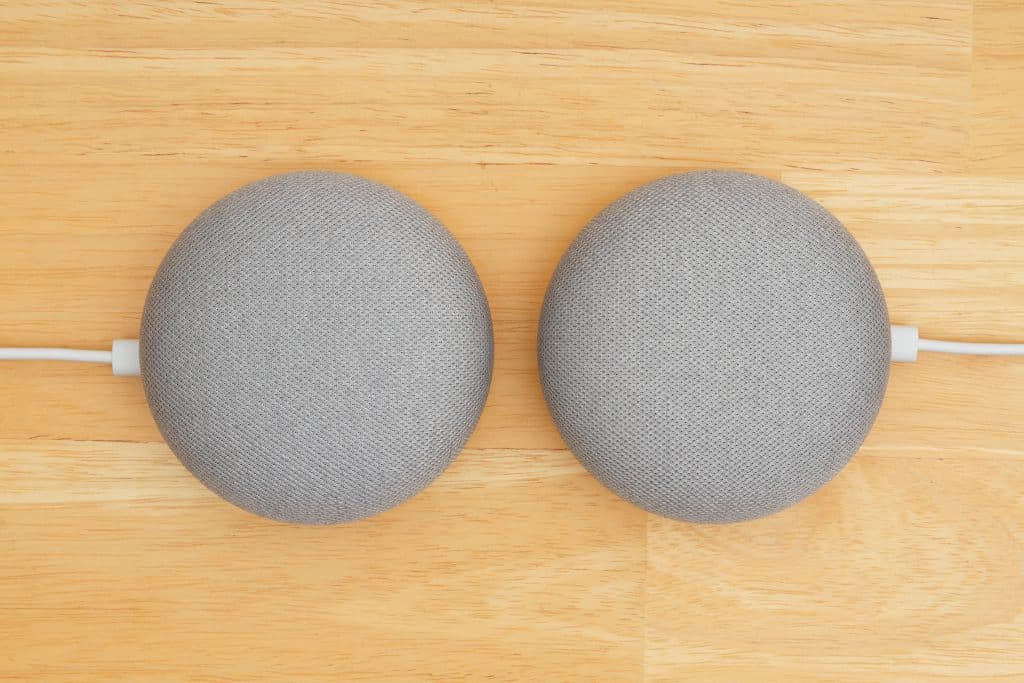
Here’s a quick guide to setting up Google Home to your securitry system:
- In the Google Home app on your mobile device.
- Tap the “Add” quick action (plus sign).
- Select “Set up a device” (first option).
- Choose “Have something already set up?” (under ‘Works with Google’).
- Search by typing in the device you want or scroll down until you find it and select it.
- Enter your credientials and sign in to your system account.
- Once you’re signed in, select the rooms or devices that you want Google Home to be connected to (lights, thermostat, etc.).
Security Devices that Work with Google Home
While these are entire security systems that are compatible with Google Home, there are also some single, yet reliable devices that also work.
August Smart Lock Pro
August is a simple lock system. You place it in place of a normal door lock. It has several neat features that make it a little more convenient and hands-free than a normal lock. Check out price on Amazon here: August Smart Lock Pro
If you have your phone hooked up to Bluetooth, August will know when you’re walking up to your house, and it will unlock the door. You won’t have to fumble for your keys when your arms are full of stuff.
The same thing applies for when you leave the house; August has an auto-lock feature. You can set the auto-lock to a timer, so it can lock in as soon as 30 seconds or as long as 30 minutes. This can be done through DoorSense, a separate piece of installable technology that can detect if August is locked or not. DoorSense is one way where you can check the status of your door and set timers via your phone.
If you’re still in a position where you forget if your door is locked or not, this is where Google Home comes in. Google Home can be hooked up to August, and you can use your voice to interact with the lock.
A really cool feature for August is being able to set up temporary keys for your friends and family. Instead of having to worry about giving them a physical key, you can give them a passcode that will allow them to come in with little hassle.
In case you’re worried about random strangers being able to unlock the door and walk right in, don’t worry- Google Home has the option of setting up a passcode that has to be given before you can unlock the door.
Logitech Circle 2
Logitech’s Circle 2 cameras allow you to get live footage of what’s going on in any part of your house. 100% wireless devices are available, and they advertise 1080p, so you will be able to clearly see what’s going on.
It can be set up Google Home, so you can say, “Okay, Google, show the [room] camera,” or have it broadcast on a TV with Chromecast.
You can place it anywhere inside your house, whether in your kid’s bedroom, an off-limits cabinet, or your office. You can also install it anywhere outside your house. It’s weatherproof, so whether it rains, snows, or sleets, you can get accurate views of the condition of your house.
Ring Video Doorbell Pro
Ring Video Doorbell Pro is a doorbell that’s battery-powered, which means that you can install it wherever you want. If you want to use it to replace your current front doorbell or install it someplace strange, you have the creative freedom.
Even if you need to recharge it, it shouldn’t happen for several months up to a year. There is an optional device, called the Ring Chime Pro, that can connect to your doorbell and sound a chime that can be heard anywhere in the house.
On your smartphone, you can check to see live video or notifications for who’s at your door.
Within the Ring’s app, you can view the camera’s field of vision and even select which parts you don’t want to trigger a motion alert. For example, you can exclude any parts of the street and sidewalk so you don’t get alerts every single time someone walks past your house or every time a car drives by.
After you hook Ring up to Google Assistant, you can make it start recording, activate motion alerts, or use your voice to check the status. With a 160-degree field and 1080p, this is a great quality doorbell.
What Google Home Can Do For You
All right, you’ve got a security system set up and it’s hooked up to your Google Home. So, what exactly can you do with this new match? A lot of things, actually, both with your voice and remotely.
Control Lights
Not only can your voice turn lights on and off, Google Home can also change the brightness of your lights. If you’re waking up, Google can turn up the brightness; if you’re watching a movie or having a romantic dinner, you can ask Google to dim the lights.
If you’re going to bed and you’re too tired to check if you left a light on, Google Home can turn off all lights in the house for you. You can turn the lights on automatically or set them to a timed schedule (which has to be done manually or by using the mobile app).
Voice Command Examples
“Okay, Google / Hey, Google…
- turn on [light name].”
- Dim/Brighten the [light name].”
- turn on/off all of the lights.”
Lock Doors
With Google Home, you can use it to lock your front or back door. If you’re out running errands and you can’t remember if you locked the doors when you left, you can check with Google Home.
Voice Command Examples
“Okay, Google / Hey, Google…
- lock my door / lock the door.”
- is my door locked? / is my door unlocked?”
Control Garage Door
You can ask Google Home to open the garage door as you’re pulling in or driving out. Along with your voice, you can use your mobile app to control your garage door remotely.
Voice Command Examples
“Okay, Google / Hey, Google…
- open the garage door.”
- close the garage door.”
Thermostat
With your voice, you can ask Google to either turn the heat up or cool the room down. You can also ask what the current temperature is at.
Voice Command Examples
“Okay, Google / Hey, Google…
- make it warmer/cooler.”
- raise the temperature [x] degrees.”
- set the temperature to 68 degrees.”
Appliances
For example, if you have a smart TV hooked up to Google Home, you can ask to turn on the cable box, pause, play, change the volume, or change the channel. If you’re an avid Netflix binger, you can even ask to turn on your favorite show.
Voice Command Examples
“Okay, Google / Hey, Google…
- pause/play [show].”
- change channel to [x].”
- Turn on [show] on Netflix on TV.”
Cameras
If you want to look at what’s going on on your security cameras, Google will show you just that. You can even Chromecast the footage.
Voice Command Examples
“Okay, Google / Hey, Google…
- show [camera name].”
- play/show [camera name] on [Chromecast device name].”
- what’s on [camera name]?”
Google Home Makes Things More Convenient
With the combined forces of Google Home and home security, your life becomes a little more easy. As I’ve shared, Google Home’s home automation makes it really easy to do a lot of things.
Google Home alone can make calls, create reminders, and search something online for you, but with your home security, you can manage your house either with the tap of your screen or with a simple voice command.
Google Home helps you to be hands-free and get a lot more things done. Instead of clicking buttons, you can say a few words and Google will pull up information for you.
Instead of having to trek through your house to check if you left a door unlocked or a light on (and if you didn’t, you wasted a couple of minutes), you can stay comfy in bed or continue working at your desk and have Google check on it for you- instead of a couple minutes, it takes a couple seconds!

Google Home Helps Keep You Safe
Whether you’re living by yourself or you have children, it doesn’t hurt to have extra security. Google Home’s connection provides you and your home an added layer of protection. You don’t have to wonder while you’re out if you left your door unlocked, if you left the temperature cranked up, or if your home is safe; Google Home helps put your worries at ease.
Related Questions
Should I install my security system professionally or do it myself? There are pros and cons to either side. Getting your system installed professionally may cost extra, but it means it will be installed correctly, no questions asked. If you want to install your system yourself, you won’t need to pay extra installation fees, but you run the risk of making a mistake during the installation progress… and then needing someone to come and help fix it.
What other smart devices (not necessarily security) work with Google Home? There are several types of devices that work with Google Home:
- Lights, such as Philips Hue and Hive Active Lights
- Smart Plugs, such as the TP-Link HS110 and the Insignia Wi-Fi Smart Plug
- Streaming devices
- Thermostats
- Smart hubs, such as Samsung SmartThings and Logitech Harmony
- Even iRobot Roombas!

